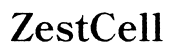Introduction
When your Kindle won’t restart, it can truly disrupt your reading experience. Understanding the root causes of Kindle restart issues is crucial to getting your device up and running again. Whether the issue is due to software glitches, hardware malfunctions, or battery troubles, pinpointing the problem is the first step toward finding a solution. This comprehensive guide provides practical tips and methods to help you overcome these obstacles and restore your Kindle’s functionality swiftly and efficiently. We’ll cover everything from soft resets and software updates to more extensive measures like a factory reset. So, dive in to find the fix you need and enjoy your e-reader once more.

Understanding Common Kindle Restart Issues
The inability of a Kindle to restart can arise from a variety of issues. Grasping these common challenges is essential for effective troubleshooting. Addressing each problem requires a methodical understanding of possible causes.
Software Malfunctions
Software problems are often the main culprit. These issues include corrupted files or incomplete software updates, which cause glitches preventing restart. Recognizing how these errors manifest helps in finding potential solutions.
Hardware Failures
Hardware issues such as faulty buttons or internal component damage can hinder the Kindle’s ability to restart. Recognizing signs like unresponsive physical buttons or visible damage can guide users toward necessary repair actions.
Battery and Charging Problems
Battery-related problems can also affect your device’s ability to restart. An undercharged or depleted battery prevents the Kindle from powering up, making battery checks vital in troubleshooting efforts.
Understanding these issues lays the groundwork for tackling Kindle restart problems effectively and sets the stage for implementing successful solutions.

Initial Solutions and Quick Fixes
Before delving into more complex procedures, simple steps can sometimes address Kindle restart issues effectively.
Soft Reset Techniques
Start with a soft reset—it’s one of the simplest methods. Follow these steps:
1. Press and hold the power button for 20 seconds, then release it.
2. Wait a few seconds and attempt to turn the Kindle back on.
Checking Battery Levels
Verify that the battery is sufficiently charged. Connect your Kindle to a power source and check the charging indicator to ensure there’s enough battery life to restart the device.
Inspecting the Charging Equipment
Faulty chargers or cables might impede proper Kindle charging. Try using a different charger or cable, and ensure the charging port is clean and undamaged.
These steps often resolve minor issues, allowing your Kindle to operate normally without requiring further intervention.
Addressing Software-Related Problems
Tackling software complications requires detailed solutions to ensure your Kindle functions optimally.
Updating Kindle Software
Sometimes, outdated software is the root cause of restart troubles. Regular updates keep your Kindle’s software compatible and running smoothly. Navigate to the Settings menu, check for updates, and apply any available ones to fix discrepancies.
Clearing Cached Data
Cached data can hinder your Kindle’s performance. To clear it:
1. Navigate to the Settings menu.
2. Select ‘Clear Cache’ to remove temporary data, enhancing overall functionality.
Using Recovery Mode
Recovery mode can be crucial for addressing persistent software issues. To access it:
1. Turn off your Kindle and press the power button along with the Volume Down button simultaneously.
2. Enter recovery mode and select ‘Reboot System’ to resolve software malfunctions.
These strategies offer comprehensive support to eliminate software-driven restart issues, facilitating seamless device operation.

Exploring Hardware Troubleshooting Strategies
For more complex hardware problems, systematic solutions are key.
Assessing Physical Damage
Examine your Kindle for any visible external damage, such as cracks or broken parts, which might affect its restart capability.
Evaluating Power Button Functionality
A malfunctioning power button frequently prevents the device from restarting. If pressing the power button doesn’t yield any response, test its responsiveness and consider repair if any physical damage is evident.
Considering Professional Repair Services
When hardware issues persist despite your efforts, professional repair services might be necessary. Contact Kindle support or visit a certified service center for an expert evaluation and repair.
Hardware solutions require careful diagnosis to pinpoint and resolve underlying defects effectively, ensuring your Kindle is restored to full functionality.
Performing a Factory Reset as a Last Resort
If all else fails, resetting your Kindle to factory settings might be necessary—but proceed with caution, as this action will wipe all data.
Backing Up Important Data
Before resetting, ensure all vital data is backed up. Move eBooks and personal files to an external source to prevent data loss.
Steps to Execute a Factory Reset
- Go to ‘Settings.
- Select ‘Device Options.
- Choose ‘Reset to Factory Defaults.
Post-Reset Device Setup
After the reset, restore the backed-up data and customize your settings to reinstate your preferred user experience.
A factory reset offers a fresh start but requires knowledge of data recovery procedures to avoid losing important information.
Conclusion
Restart issues with your Kindle may arise from a range of causes, from software glitches to hardware failures. Proper diagnosis and targeted solutions ensure your Kindle regains its functionality. From simple resets and updates to in-depth hardware evaluations, each step contributes essential insight toward resolving the issue. Always remember to secure your data before embarking on drastic measures like factory resets. With persistence and the right approach, your Kindle can successfully overcome restart obstacles, enabling you to resume reading without delay.
Frequently Asked Questions
How do I force my Kindle to restart if it’s frozen?
Perform a soft reset by holding the power button for 20 seconds until the device turns off, then attempt to restart it.
Will factory resetting my Kindle erase my purchased eBooks?
Your purchases remain linked to your Amazon account, but you will need to download them again post-reset to access them.
How can I improve my Kindle’s battery life?
Decrease screen brightness, close unneeded apps, and use the battery-conserving features available in the settings for enhanced longevity.